Makerspace Usage Policy
The makerspace at Macomb Community College provides access to a variety of useful resources and equipment for everyone to enjoy. Use our equipment and resources to experiment with technology, learn a new skill, and create and build something amazing! Located on Center Campus at the college, the makerspace provides a safe and secure environment with a lab aide available during our open hours to assist with answering basic questions and maintaining access to the equipment within the space.
We offer resources and equipment that foster creativity, collaboration, inspiration, and learning activities. Makerspace participants of the lab will respect the rights of others and those present with the space at all times, the condition of the makespace resources, and the philosophy of creativity that drives the makerspace.
Users (herein referred to as makers) of the Macomb makerspace lab will abide by the following terms of use listed below. We thank you for your cooperation and assistance in keeping the makerspace an enjoyable environment and experience for everyone.
Use of Space
The maker agrees to take precautions to avoid causing unnecessary mess or damage in the makerspace.
Covered drinks and light snacks are welcome in the makerspace. Please be mindful of others and clean up after yourself.
Maximum room capacity is 20 people.
Makers may only attend the makerspace during open lab hours.
The makerspace is not a computer lab available to work on homework or for tutoring for the courses you are enrolled in, it is a place for making and should ONLY include activities specific to the makerspace.
The maker agrees to respect others while working within the space.
Use of Equipment
Technical equipment and devices used in the space must be returned by the maker to their original location in a clean state. The workspace also needs to be cleaned before the maker leaves.
Resources and equipment are available to makers on a first come, first served basis.
Operation and scheduling of the 3D printer in the makerspace are under the supervision of the makerspace staff.
Use of any equipment in the makerspace by makers is at the discretion of makerspace staff.
If you cannot complete a project during the time you are in attendance, please see the lab aide for instructions regarding the location to store your project for later use.
Projects not completed within two months, will be wiped clean and made available for others to use.
Use of Supplies
The Macomb makerspace supplies materials for the 3D printers.
The Macomb staff and/or lab aide must approve all maker-supplied materials before they are used on equipment to reduce risk of damage to equipment or of harm to makers within the makerspace.
The Macomb staff and/or lab aide reserve the right to disapprove certain materials, tools, etc., at their discretion.
Responsibilities
No one will be permitted to use the makerspace tools to create material that is:
Prohibited by law.
Unsafe, harmful, dangerous or an immediate threat to the well-being of others.
Obscene or otherwise inappropriate for the university’s educational environment.
To be used for commercial purposes.
All Macomb Community College policies apply to the Macomb makerspace.
Only Macomb students, faculty and staff presenting a valid Macomb ID card will be permitted to use the makerspace.
Macomb is not responsible for any damage to, or loss or theft of, the maker’s property.
Makers must have the necessary rights and authorizations to use applicable files, data, images or any other materials (collectively Content) in the makerspace. Makers must be able to demonstrate that the use of such Content does not infringe upon any third-party’s copyright, patent, trademark trade secret or other proprietary or intellectual property rights.
Support
If a computer or other piece of equipment is not working, makers will not attempt to repair the equipment themselves but will consult a makerspace staff lab aide for assistance.
Hardware and software on the makerspace computers are managed by the IT Department at the college and makers are not allowed to make any modifications to computer software located on the computers within the makerspace lab.
Please contact us with any additional questions at mccmakerspace@gmail.com.